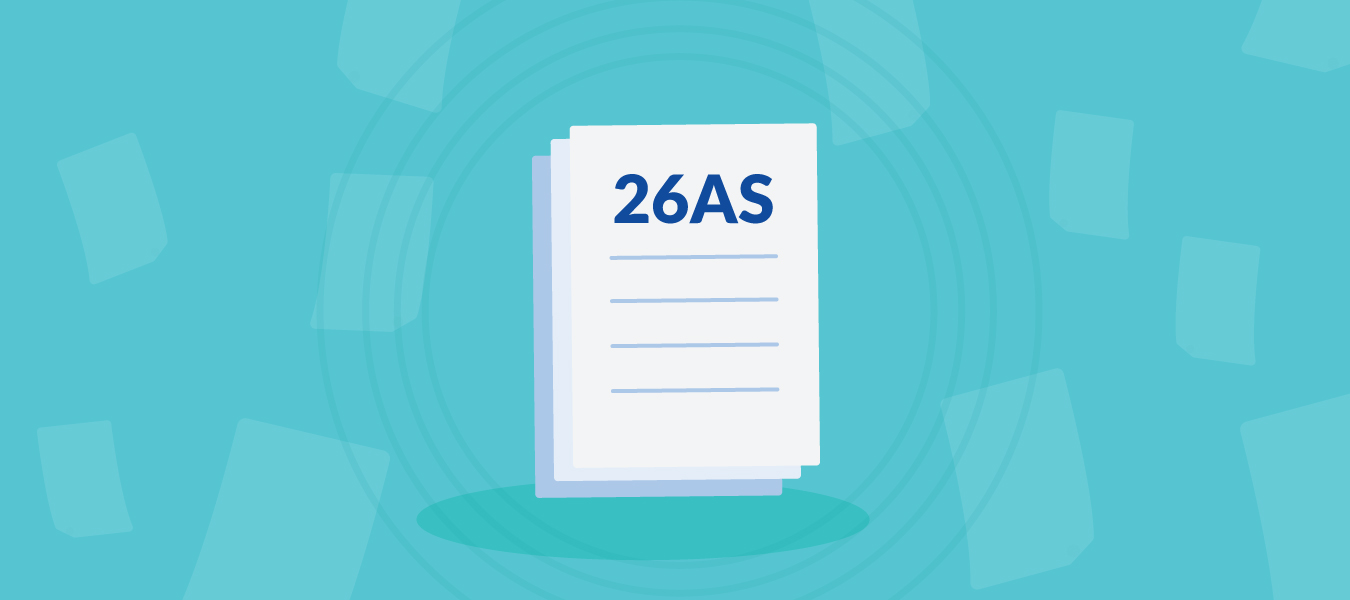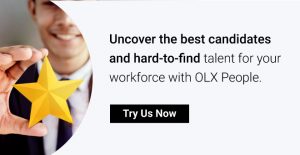How to View Form 26AS and Download Authorised Form
Form 26AS is a consolidated annual tax statement, which gives details about the taxes that you have paid to the Indian government or those that were deducted by the employer or the bank on your behalf. These details can be accessed and viewed by any taxpayer.
You need Income Tax Form 26AS to assess your tax deductions and to help you file for income tax returns. But you are wondering, “what is Form 26AS” and why is it required? Questions like, “how to download Form 26AS” or “how to view Form 26AS” are probably giving you sleepless nights, especially as we draw close to the end of the financial year 18-19.
Well, don’t worry, we are here to answer all your queries. Form 26AS is a consolidated annual tax statement, which gives details about the taxes that you have paid to the Indian government or those that were deducted by the employer or the bank on your behalf.
This annual 26AS statement is managed by the Income Tax department of the government of India. It contains information on all the taxes deducted from the taxpayer against their PAN. In short, if you’ve paid any taxes your salary, the income tax department has this information in their income tax 26 AS database. These details can be accessed and viewed by any taxpayer.
CBDT Updates Form 26AS: To Come Into effect from June 1
May 28,2020: Under Section 285BB of the IT Act, Form 26AS has been revised to include information about share transactions and real estate (property). Form 26AS, which only contained details about Tax Deducted at Source (TDS) and Tax Collected at Source (TCS), will now also furnish information pertaining to payment of taxes, financial transactions, and the taxpayer’s — completed or refund and pending or demand — proceedings undertaken in a financial year. All of this has to be mentioned in the ITR.
The details that you can find in income tax 26AS form are:
- Tax deducted from the income by the deductor (26as TDS and others)
- Advance tax payment
- Payment of self-assessment tax
- The tax collected by different collectors
- Regular assessment tax (for PAN holders)
- Refunds received during the financial year
- High-value transaction details, such as mutual funds, shares and others
So, now that you have understood what form 26AS is, you want to access it. But you don’t know how to view Form 26AS. To make it simple, Form 26AS can be viewed on TRACES—a portal developed and maintained by the government of India. On this portal, you’ll get to view and download form 26AS.
As form 26AS is connected to your Permanent Account Number or PAN number, you can also view form 26AS by PAN no. via net banking from your savings bank account. This service is accessible to all PAN number holders who have opted for a net banking facility with any of the authorised banks. You can view Form 26AS statement or your Tax Credit Statement only if the PAN number is associated with that bank account. This service is free, however, the bank should be registered with NSDL to provide this facility.
The list of various banks authorised and registered with NSDL (as of date) and provide the View Tax Statement or View Form 26AS facility are as follows:
- Kotak Mahindra Bank Limited
- Union Bank of India
- UCO Bank
- The Saraswat Co-operative Bank Limited
- The Federal Bank Limited
- State Bank of Patiala
- State Bank of Travancore
- State Bank of Mysore
- State Bank of India
- Oriental Bank of Commerce
- Karnataka Bank
- Kotak Mahindra Bank Limited
- Indian Bank
- Indian Overseas Bank
- IDBI Bank Limited
- ICICI Bank Limited
- City Union Bank Limited
- Corporation Bank
- Citibank N.A.
- Bank of Baroda
- Bank of Maharashtra
- Bank of India
- Axis Bank Limited
If you don’t have a net backing service, still you can view 26AS by logging in to the official website of the income tax department. Now, you must be wondering, “how to do it?” and “how to download form 26 AS”. Well, it is very simple to gain access to Form 26AS.
Steps to download or view Form 26AS:
- First of all, you must visit India’s Income Tax department’s official website—www.incometaxindiaefiling.gov.in. Once you have opened the website, log in with the help of your “Login ID” and “Password”. In case you have no account here, you will need to first register yourself on the website.
- Enter all details asked, such as the “PAN Number” and “Password”. And then input the “Captcha” in the prescribed format. Then click on “register” or “login”, depending on what you need to get done.
- Next, go to “My Account” and click on “View Form 26AS” from the drop-down. A pop up will appear, then click on “Confirm”. This will redirect you to the “TRACES 26AS” website. Many people get worried when, at this point, they get redirected to a new page. There is no need to worry as this step is necessary and is absolutely safe as it is run by the government.
- The TRACES 26AS (TDS-CPC) website will appear in a new tab or page. You will find a pop up with a small box. Tick on the box and click on “Proceed”.
- A new page will load. Go to the extreme bottom of this new page and you will find a link that says, “View Tax Credit (Form 26AS)”. Click on the link to view form 26 AS.
- Select the year of assessment and the file format that you desire to view this form in. If you wish to view the 26AS online, keep the HTML format as it is. If you wish to do a form 26AS download, select the “PDF” option. After you’ve decided how you want to view 26AS, enter the “Verification code” and click on “View/Download”.
- To open the income tax form 26AS, you would need a password. In order to view the 26AS statement, the password you would need is your date of birth in DD/MM/YYY format.
- And finally, you’ll get to view Form 26AS.
We hope this read makes Form 26AS clear. Well, to summarise it for you, the 26AS income tax is the first step in assessing your income tax. This is the first thing that your financial and income tax advisor would ask for before giving any advice on reducing your taxable income and planning better investments to enjoy the benefits of tax deductions.
Form 26AS is easily available online or through the banks offering net banking facilities, where you can view Form 26AS by PAN no. If you’re not yet registered with the Income Tax of India website then do so right away to find 26AS TDS online at “incometaxindiaefiling.gov.in”.
FAQs:
- For any inconsistencies between the TDS credit and actual TDS in Form 26AS, what should be done?
The deductee must inform the deductor about the discrepancy immediately requesting him to make the corrections. - What if Part C in the Form 26AS reflects the incorrect advance tax amount deposited in the bank?
This happens due to a technical glitch or a manual error on the banks part. In such a case, you must request the bank to make the corrections. - Can the PAN holder’s name and address be changed if there is an error?
Yes. If your PAN details are incorrect you can select the ‘Request for new PAN card or/and changes or correction in PAN data’ option on the official website. - What is the use of the TRACES portal?
The TRACES portal enables the taxpayer to register/login and view tax credit (Form 26AS) online. - What are the functionalities offered on the TRACES portal for taxpayers?
For taxpayers, the TRACES portal serves the following purpose(s):
- Registration and Login
- View Form 26AS
- 26QB correction
- Aggregate TDS Compliance Report download
- View and edit profile
- Provide Feedback
- Request for Resolution
Subscribe For Newsletter
Subscribe to get the latest news and happenings around recruitment space