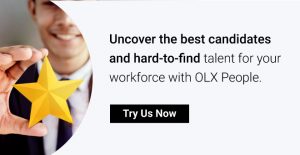A Step-By-Step Guide to Link Aadhaar to PAN
Linking your PAN with your Aadhaar is essential for all Indian citizens to comply with the latest notification from the Government. By checking your PAN Aadhaar link status online and following the two-step verification process to link your Aadhaar with your PAN, you can avoid penalties and consequences in the future. Remember, you need to link your Aadhaar to your PAN to make your PAN card inoperative after 1st July 2023, and you won’t be able to file income tax returns or open new bank accounts.
Have you linked your PAN with your Aadhaar? If you still need to, then hurry up! The latest notification from the Government states that all the PAN cards that are not linked with Aadhaar will become inoperative w.e.f 1st July 2023. Are you looking for methods to link Aadhaar with PAN?
Look no further. Read on to get into the details and seamlessly link your PAN with your Aadhaar.
How to Check PAN-Aadhaar Link Status?
If you are unsure whether your PAN card is linked to your Aadhaar or not, you can easily check the PAN-Aadhaar link status online by following these simple steps:
- Open the official website of the Income Tax e-filing portal.
- You will find the “Link Aadhaar Status” option on the homepage under the Quick Links section.
- A new page will open after clicking on “Link Aadhaar Status”. You can enter your Aadhaar and PAN number on this page in the required section.
- After entering all the required details, click on the “View Link Aadhaar Status” option available at the bottom right corner of the screen.
- At last, you can proceed with e-filing your income tax if your PAN is linked to your Aadhaar. On the other hand, you will receive a pop-up dialogue box on the screen asking you to “Link Aadhaar” if your PAN card is not linked to your Aadhaar number.
How Do I Link PAN with Aadhar?
It would be best if you had the following things before applying to link your Aadhaar with your PAN officially:
- A valid Aadhaar Number
- A valid PAN Number
- A working mobile number that is linked to your Aadhaar card.
Linking Aadhaar with a PAN number is a two-step verification process:
- Make a payment of the Aadhaar PAN linking fee on the NSDL portal.
- Submit the Aadhaar Pan link request on the Income Tax e-filing portal.
How to make a payment on the NSDL portal?
Follow the steps given below to pay the applicable fee for linking your Aadhaar to a PAN card:
- Visit the official e-filing portal of the Income Tax and go to the Quick Links section.
- Under the Quick Links section, select the “Link Aadhaar” option.
- Enter all the required details on the new page, like your PAN and Aadhaar numbers.
- A pop-up will open. Click on the “Continue to Pay Through e-pay Tax” option on this pop-up.
- The E-pay Tax page will open. Scroll down and click the link to open the Protean/NSDL portal.
- On the NSDL portal, click on the “Proceed” button available under the “Challan No./ITNS 280” under the “Non-TDS/TCS” category.
- Select “0021” as Tax Applicable and “500” on the next page as the payment type.
- A new page will open asking for further details. Fill in all the mandatory and required information on this page and click the “Proceed” button at the bottom of the screen.
How to submit an Aadhaar-PAN link request?
Follow the steps given below to submit an Aadhaar-PAN link request:
- Open the e-filing portal of the Income Tax again and open the “Link Aadhaar” option under the “Quick Links” section.
- Enter the Aadhaar and the PAN number on this page. Click on the “Validate” button available at the bottom right corner of the screen.
- Enter all the mandatory details on the next page, like your name and contact number, and click the “Link Aadhaar” button to proceed.
- You will receive an OTP on your registered mobile number for verification. Enter this 6-digit code and click on the “Validate” button.
- Finally, you are done with submitting the Aadhaar-PAN link request. Check your Aadhaar link status by following the steps mentioned above.
Conclusion
Updation of all the Income Tax related documents is necessary to avoid getting stuck into any trouble in the future. Failing to link your Aadhaar to your PAN will make your PAN card inoperative after 1st July 2023. You won’t be able to file income tax returns, open new bank accounts, or issue new credit/debit cards with an inoperative PAN number. Please make sure to complete the procedure to avoid the penalty and consequences for it.
Subscribe For Newsletter
Subscribe to get the latest news and happenings around recruitment space