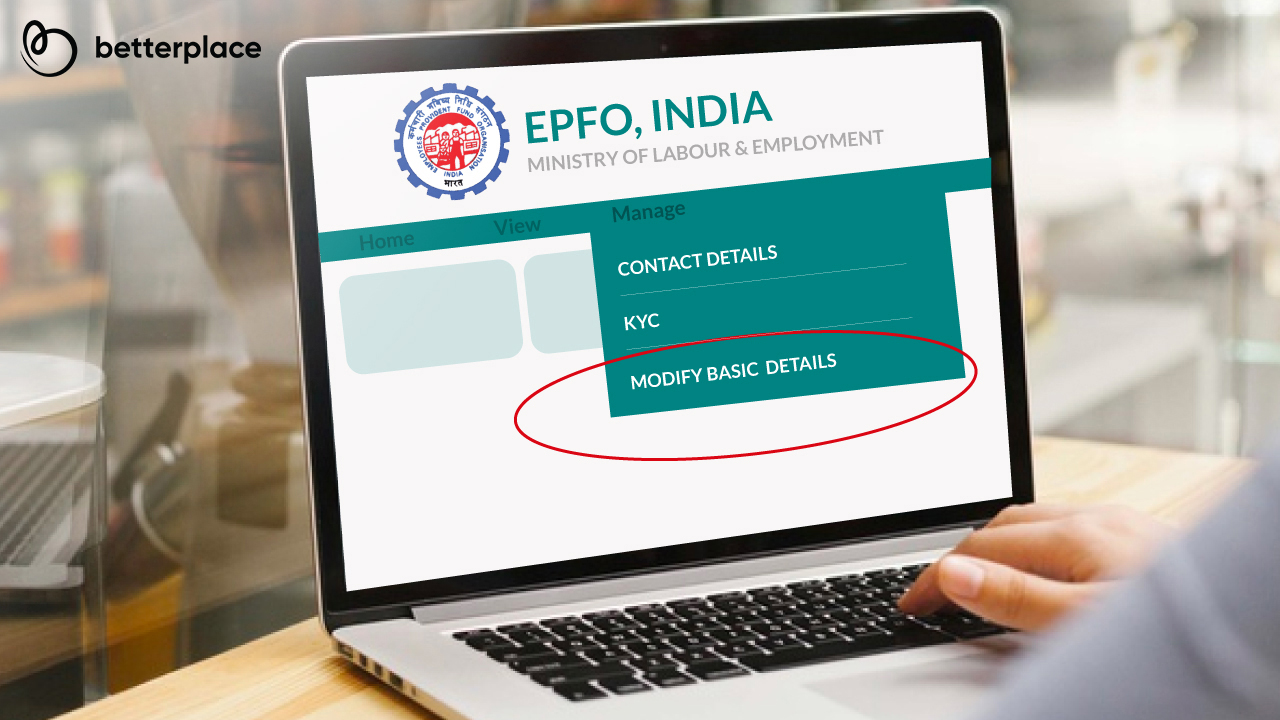Table of Content
- EPF name correction online
- EPF name correction form
- How to update father’s name in EPF
- Documents accepted as proof
- Issues caused by errors in EPF details
- Frequently asked questions
EPF contribution into an employee’s EPF account is made every month in equal proportion, both by the employer and the employee. This is more of a kind of forced savings scheme issued by the Government of India, which helps employees amass a retirement corpus.
Most of the time, the name and date of birth details in the EPF account are incorrect, i.e. they don’t match with the details mentioned in the Aadhaar. If left unchanged, such discrepancies can cause unnecessary hassles during EPF amount withdrawal. Thus, it is important to update your EPF account with the right details at the earliest to avoid any troubles later.
EPF name correction is a simple process which can be done online as well as offline with the help of EPF name correction form. Download EPF name correction form from here.
Documents required for successful EPF withdrawal:
Before filing digitally for EPF release, users must have certain documentation on hand, according to EPFO. Employees must have the following:
- Two revenue stamps
- A valid bank account statement
- Aadhaar card
- PAN card
- Voter ID card
- A cancelled bank cheque (for the withdrawal claim to be approved, an individual’s bank account number and IFSC code must be present on the cancelled cheque)
EPF name correction online (Change Name in EPF Account)
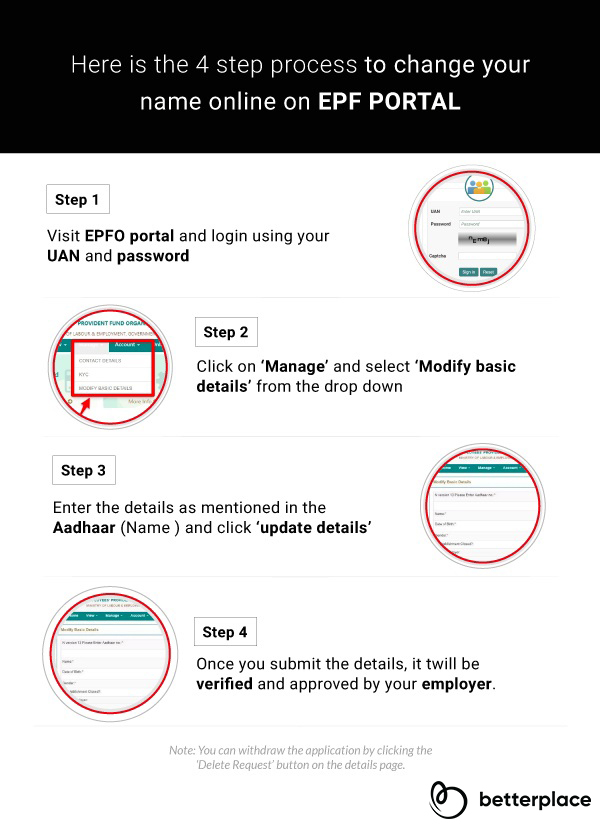
To change or update your credentials online on the EPFO unified portal, you will need the following details:
- An active UAN (Universal Account Number)
- Aadhaar number
- Access to EPFO Unified Portal
- An online request from your employer to the EPFO
Before embarking on EPF name correction, ensure that the information on your Aadhaar card is accurate. This is because your updated details will get verified against your Aadhaar, and if the credentials don’t match then the update won’t happen. So, make the changes in the Aadhaar first and update it with your EPFO account before changing your name and other credentials.
Name changing rules of EPF:
The following are the steps you need to follow for an EPF name change:
Step 1: Visit the UAN site.
Step 2: Enter your user ID and password to access your EPF account.
Step 3: Then, go to the ‘Modify’ area and select ‘Modify Basic Details.’
Step 4: A page with the stored details and the opportunity to request modification will open.
Step 5: On the ‘Request Change’ page, enter your name as it appears on your Aadhaar card.
Step 6: Press the ‘Update’ icon.
Step 7: You’ll see the message ‘Pending approval from Employer.’
Step 8: Inform your company to get the request approved.
Step 9: After receiving consent from your employer, the EPF office will alter your name before 1 month.
How to change the name in EPF after marriage:
The Employees’ Provident Fund Organisation (EPFO) has the capability to alter or update names in order to ease the issues of persons who want to alter their surname after getting married. Once all of the documents are in order, do the following:
- Visit the UAN Portal.
- Enter your ID and password to sign in.
- Select “Manage” from the menu.
- Now, select “Modify Basic Details”.
- Finally, enter the name/surname to be updated.
- Click the “Update” button.
It should be mentioned that you must first make a proper and updated duplicate of your Aadhaar card that shows your correct name/surname. Using the required KYC services, you will be able to modify the name on the EPFO site.
Online Method for Changing Employee Name in EPF Account
The online process for how to change name in PF account through online, which employees should follow is outlined below:
Step 1: Go to the EPFO Unified Portal and log in with the UAN and the password.
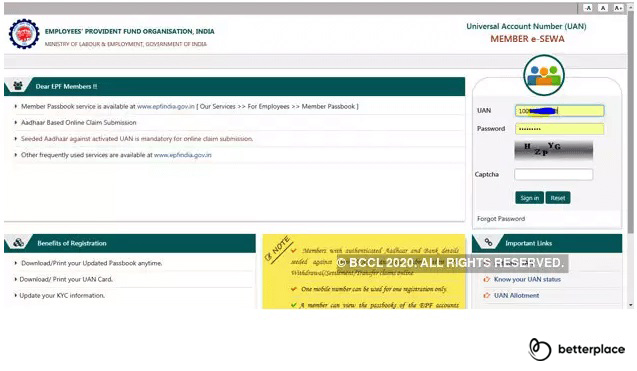
Step 2: On the new page, go to the “Manage” option on the menu bar and select “Modify Basic Details” from the dropdown.
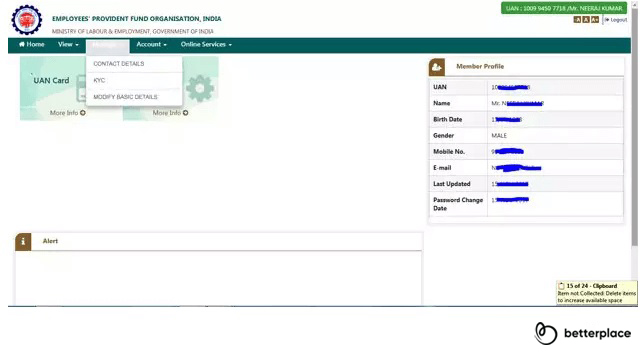
Step 3: On the new page, enter the right details as mentioned in the Aadhaar. The system would verify your details with the Aadhaar database. After entering the details, click on “Update Details”.
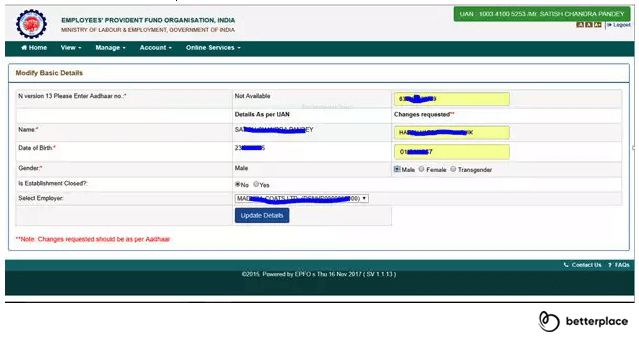
Step 4: Once you click on “Update Details”, the request will get submitted to your employer for approval. Before the employer submits the request to the EPFO, the employee has the option to withdraw their request by hitting the “Delete Request” button.
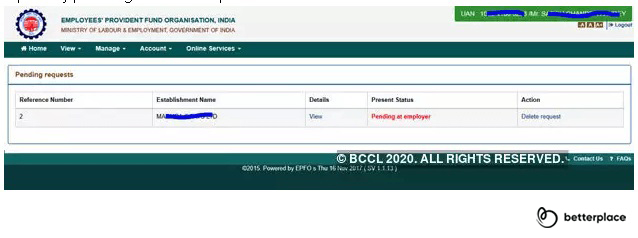
EPF name correction form
Name correction can be done offline as well as by submitting the EPF name change form to the Regional PF Commissioner. This form is more like a joint declaration letter between the employee and the employer, addressing the Regional PF commissioner. So, you must stick to the following EPF name change letter format in your EPF name correction form:
- The letter should be addressed to the “Regional PF commissioner”.
- The subject should be “Joint declaration by the member and the employer”.
- The body of the letter should mention that your employer has entered the wrong details in the EPF account and that you are writing this request letter to make corrections to the existing details.
- Next, create a table of three columns and provide particular details which you need to change. The table must mention the incorrect entry plus the corresponding right entry.
The EPF correction form is applicable for correcting the following types of errors:
- Incorrect name
- Incorrect name of father or husband
- Incorrect EPF or EPS account numbers
- Incorrect date of birth
- Incorrect date of joining the company
- Incorrect date of leaving the company
All these particulars will be specified in the form. You must only fill the required ones that need correction. After filling the form, mention the list of documents you are providing as proof to support your correction request.
Attestation requirements:
- Attach a copy of proof of your name and self-attest it with your sign
- Enter the name of the authorised signatory for the company
- The authorised signatory must sign the form followed by the company stamp
Below is the format of the EPF name correction form:
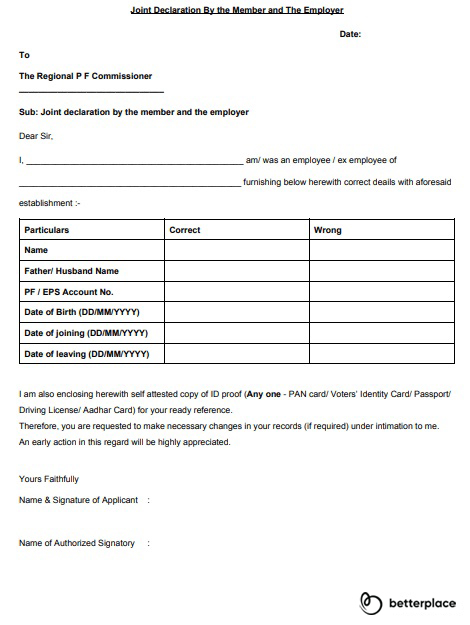
How to update father’s name in EPF
Do you want to update or make corrections of your father’s name or date of birth in the EPF account? Are you wondering about how to change father name in UAN? You can do it with these simple steps:
- The process for updating the father’s name, husband’s name, or date of birth is the same as that of the EPF name correction process. You must fill the joint declaration form and enter the appropriate details that need to be corrected.
- After you fill the form, get it signed and stamped from the authorised signatory of your company. Then, submit it to the Regional PF commissioner. You should also attach the form with event documents as proof to support the required correction.
Documents accepted as proof
- Aadhaar card
- PAN card
- Voter ID
- Ration Card
- Copy of bank passbook
- Driving licence
- Passport
- ESIC ID card
- Date of birth certificate
- Education certificate
- Copy of electricity bill, water bill, telephone bill
Issues caused by errors in EPF details
Usually, wrong EPF details create an issue during EPF withdrawal. When you file your claim for withdrawal of EPF money, your claim will be verified with the details provided by you during the EPF registration. If the details are mismatched, your claim will not be approved. This will result in a lot of hassles, as you would have to first change your credentials in the EPFO unified portal and then apply for your EPF withdrawal again. So, let us check out the common errors or mistakes that can reject your EPF withdrawal application:
- Any incorrect or misspelt data entry during the initial registration can lead to the refusal of EPF amount withdrawal application.
- The member should provide the nominee details. Absence of nominee details can create hassles while applying for EPF claims or lead to rejection of claims application.
- The date of joining should be mentioned correctly in your EPF account. This date is important as it helps calculate your EPS pension and the total months and years of EPFO contribution. These factors are essential in deciding if the withdrawal amount is free of taxes or not. Thus, an incorrect date can create hassles while withdrawing the EPF amount.
- Correction in the name after marriage happens mostly with women, who adopt the surname or title of their husband’s family after marriage. Sometimes people plan to change their surname and titles, even without marriage. If you have done so, then you must let the new name reflect in your EPF account. It will avoid any hassles later during EPF withdrawal.
You can change your name in your EPF account by filling the authorised form and submitting it to EPFO. If you have already changed your name in your identification documents or even your bank records, then you must change your name with EPFO at the earliest. With the EPF name correction form, you must also provide a copy of your marriage certificate as proof. However, if you have not made any changes to your linked bank account, then you don’t have to change the name in the EPF account. Your bank details and your EPF account details should match to facilitate an easy withdrawal.
This is how to change name in PF account, both online and offline easily. You can follow the online process or the offline process and submit the EPF name correction form with the Regional PF commissioner.
Procedure to Change Credentials Online
In the modern era of technology, safeguarding our online accounts is paramount. Given the rise in cyber threats and data breaches, it is vital to regularly update and modify our credentials to ensure the protection of our personal information. Simply follow the below steps to change your credentials online.
Reading to find out how you can do this online.
1. Determine the Account and Credentials:
The first step in changing your online credentials is identifying the account you want to update the login information. It could be an email account, social media platform, online banking, or any other service.
2. Visit the Account’s Website or App:
Next, visit the official website or open the online service app you wish to change your credentials for. Accessing the account through official channels is essential to ensure you are on a legitimate and secure platform.
3. Navigate to Account Settings:
Once you are logged in to your account, navigate to the account settings or profile settings section. This section may vary depending on the platform, but it is typically located in your account’s menu or dropdown options.
4. Locate the Security or Privacy Settings:
Search for security, privacy, or account management options within the account settings. Look for terms such as “Change Password,” “Update Credentials,” or similar phrases that indicate the ability to modify your login details.
5. Verify Your Identity:
To maintain account security, online platforms often require you to verify your identity before allowing changes to your credentials. This step may involve providing additional information, answering security questions, or receiving a verification code via email or SMS.
6. Change Your Credentials:
Once your identity is verified, proceed to change the desired credentials. If you wish to change your password, enter the current password followed by the new password you want to set. It is recommended to choose a strong and unique password that combines uppercase and lowercase letters, numbers, and special characters.
7. Confirm the Changes:
After making the necessary modifications, review the changes to ensure they are accurate.
8. Enable Two-Factor Authentication (2FA):
While not mandatory, it is highly recommended to enable two-factor authentication (2FA) whenever possible. 2FA adds an extra layer of security to your account by requiring a second form of verification, such as a unique code sent to your mobile device, in addition to your credentials.
9. Save and Log Out:
Once you have confirmed the changes and enabled additional security measures, save your settings and log out of your account. It is essential to log out, especially if you are using a shared device or a public computer.
By following these steps, you can efficiently change your credentials online, ensuring the security of your accounts. Regularly updating your login information is an integral part of maintaining a secure online presence in today’s digital landscape.
Change name in EPF account – FAQs
1) If the change in name has been approved by the employer, then how long will the EPFO take to process the request?
The EPFO usually takes 15 to 30 working days for approval. Having said that, the length of time for approval depends on the total number of submissions they receive. Considering the current Covid situation, approval might take more than a month.
To get the status of name correction, subscribers can raise a grievance on the EPF i Grievance Management System.
2) How to change Date of Birth (DOB) online on the EPFO portal?
Here are the steps to change the date of birth on the PF portal.
- Visit the official portal and log in with the UAN and password.
- In case the subscriber doesn’t have an active UAN, an online request can be initiated on the EPF UAN Helpdesk portal.
- Once logging in, navigate to ‘Manage’ and click on ‘Modify Basic Details’.
- Then enter the Aadhaar Number and update new DOB details.
Subscribers should keep in mind that the DOB being updated has to match the DOB mentioned in the Aadhaar Card.
3) How to change a subscriber’s marital status?
When a subscriber assumes a new surname after marriage, she has to fill up a declaration form and submit it to the EPFO Commissioner. A copy of the marriage certificate must also be attached to this form in order for her to support claims.
Also, the registered name for the bank account and the EPF database need to match. However, if the name for the bank account has not been changed, the subscriber doesn’t need to change her name for the EPF account.
4) Is changing the name on the EPF account mandatory after marriage?
As a rule of thumb, if the change is made in the PAN Card, Aadhaar Card, and bank account then the subscriber has to change the name mentioned for the EPF account. On the other hand, if the name isn’t changed in any of the aforementioned KYC documents, then there is no need for change in name for the EPF account.
5) Is employer authorisation required for a change in the employee’s name?
Yes, both the employee and the employee are required to submit a joint declaration for a change of the employee’s name. Even if the change is implemented by the employee online, the employer will have to approve the same.
Related Articles